1. Installation
1.1. Prerequisites
The installation of DeepFlame is simple and requires OpenFOAM-7, LibCantera, and PyTorch.
First, install OpenFOAM-7.
Note
For Ubuntu 20.04, one can install by apt. For latest versions, please compile OpenFOAM-7 from source code. Check operating system version by lsb_release -d.
# Install OpenFOAM release by apt
sudo sh -c "wget -O - https://dl.openfoam.org/gpg.key | apt-key add -"
sudo add-apt-repository http://dl.openfoam.org/ubuntu
sudo apt-get update
sudo apt-get -y install openfoam7
OpenFOAM-7 and ParaView-5.6.0 will be installed in the /opt directory.
Note
There is a commonly seen issue when installing OpenFOAM via apt-get install with an error message: could not find a distribution template for Ubuntu/focal. To resolve this issue, you can refer to issue#54.
Alternatively, one can compile OpenFOAM-7 from source code.
gcc --version
sudo apt-get install build-essential cmake git ca-certificates
sudo apt-get install flex libfl-dev bison zlib1g-dev libboost-system-dev libboost-thread-dev libopenmpi-dev openmpi-bin gnuplot libreadline-dev libncurses-dev libxt-dev
cd $HOME # the path OpenFOAM will be installed
wget -O - http://dl.openfoam.org/source/7 | tar xz
wget -O - http://dl.openfoam.org/third-party/7 | tar xz
mv OpenFOAM-7-version-7 OpenFOAM-7
mv ThirdParty-7-version-7 ThirdParty-7
source OpenFOAM-7/etc/bashrc
./OpenFOAM-7/Allwmake -j
LibCantera and PyTorch can be easily installed via conda. If your platform is compatible, run the following command to install the dependencies.
conda create -n deepflame python=3.8
conda activate deepflame
conda install -c cantera libcantera-devel=2.6 cantera
pip3 install torch torchvision torchaudio --index-url https://download.pytorch.org/whl/cu118
conda install pybind11 pkg-config
Note
Please go to PyTorch’s official website to check your system compatability and choose the installation command line that is suitable for your platform. After installing torch, do check if torch.cuda.is_available() returns true to use GPU for DNN inference!
# For CUDA-supported platforms
conda create -n deepflame \
pytorch torchvision torchaudio libcantera-devel easydict pybind11 pkg-config \
-c pytorch -c nvidia -c cantera -c conda-forge
conda activate deepflame
Note
Check your Miniconda3/envs/deepflame directory and make sure the install was successful (lib/ include/ etc. exist).
1.2. Configure
1. Source your OpenFOAM-7 bashrc to configure the $FOAM environment.
Note
This depends on your own path for OpenFOAM-7 bashrc.
If you have installed using apt-get install, then:
source /opt/openfoam7/etc/bashrc
If you compiled from source following the official guide, then:
source $HOME/OpenFOAM/OpenFOAM-7/etc/bashrc
To source the bashrc file automatically when opening your terminal, type
echo "source /opt/openfoam7/etc/bashrc" >> ~/.bashrc
or
echo "source $HOME/OpenFOAM/OpenFOAM-7/etc/bashrc" >> ~/.bashrc
Then source the bashrc file by:
source ~/.bashrc
Note
Check your environment using echo $FOAM_ETC and you should get the directory path for your OpenFOAM-7 bashrc you just used in the above step.
2. Clone the DeepFlame repository:
git clone https://github.com/deepmodeling/deepflame-dev.git
If you want to use the submodules included in DeepFlame: the WENO scheme and the libROUNDSchemes, run
git clone --recursive https://github.com/deepmodeling/deepflame-dev.git
Detailed instructions for compiling these two submodules can be found in their original repositories.
3. Configure the DeepFlame environment:
cd deepflame-dev
. configure.sh --use_pytorch
source ./bashrc
Note
Check your environment using echo $DF_ROOT and you should get the path for the deepflame-dev directory.
1.3. Build and Install
Finally you can build and install DeepFlame:
. install.sh
Note
You may see an error fmt or eigen files cannot be found. If so, go to your conda environment and install the packages as follows.
conda install fmt
conda install eigen
Note
You may also come accross an error regarding shared library libmkl_rt.so.2 when libcantera is installed through cantera channel. If so, go to your conda environment and check the existance of libmkl_rt.so.2 and libmkl_rt.so.1, and then link libmkl_rt.so.2 to libmkl_rt.so.1.
cd ~/miniconda3/envs/deepflame/lib
ln -s libmkl_rt.so.1 libmkl_rt.so.2
If you have compiled DeepFlame successfully, you should see the print message in your terminal:
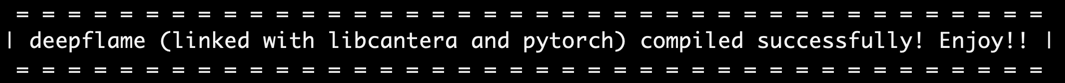
1.4. Other Options
DeepFlame also provides users with full GPU version and CVODE (no DNN version) options.
1. If you just need DeepFlame’s CVODE solver without DNN model, just install LibCantera via conda.
conda create -n df-notorch python=3.8
conda activate df-notorch
conda install -c conda-forge libcantera-devel
If the conda env df-notorch is activated, install DeepFlame by running:
cd deepflame-dev
. configure.sh
source ./bashrc
. install.sh
If df-notorch not activated (or you have a self-compiled libcantera), specify the path to your libcantera:
. configure.sh --libcantera_dir /your/path/to/libcantera/
source ./bashrc
. install.sh
2. If you wish to employ dfMatrix and the AMGX library for accelerating PDE solving using GPU:
Note
This is still under developement.
To begin, you will need to install AMGX. You can find the instructions for installing AMGX on its official website. Follow the instructions provided to install AMGX on your system. Once you have installed AMGX, navigate to the DeepFlame directory and follow the commands below.
cd deepflame-dev
. configure.sh --amgx_dir /your/path/to/AMGX/ --libtorch_dir /path/to/libtorch/
source ./bashrc
. install.sh
Also, you will need to add configuration files for AMGX for each euqation under system folder and name them in the pattern of amgxpOptions, amgxUOptions . Please refer to the AMGX official website to find out detailed instructions.
If you have compiled DeepFlame with GPU solver successfully, you should see the print message in your terminal:
= = = = = = = = = = = = = = = = = = = = = = = = = = = = = = = = = = = = = = = = =
| deepflame (linked with libcantera) compiled successfully! Enjoy!! |
| select the GPU solver coupled with AMGx library to solve PDE |
= = = = = = = = = = = = = = = = = = = = = = = = = = = = = = = = = = = = = = = = =
3. If you wish to install DeepFlame with CMake
Note
This is still under developement.
You will need to follow the same procedures to install prerequisites and configure DeepFlame.
cd deepflame-dev
. configure.sh --use_pytorch
source ./bashrc
After this, first install libraries:
cd $DF_ROOT
cmake -B build
cd build
make install
Now if go to $DF_ROOT/lib, libraries should be ready. Compilition of solvers are separated. Choose the solver you want to use and then go to the directory and build it. For example,
cd $DF_ROOT/applications/solvers/dfLowMachFoam
cmake -B build
cd build
make install